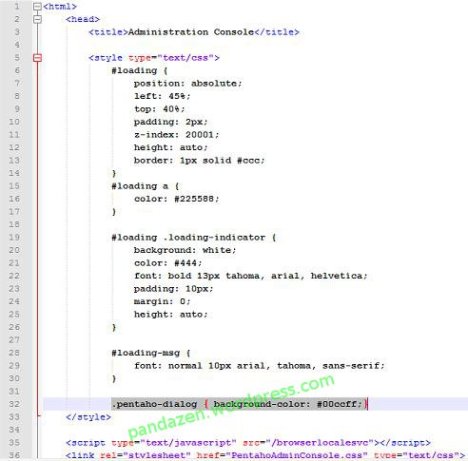Posted on September 21, 2011 by pandazen
I am glad to know that the latest edition Pentaho BI Server – Community Edition today, 3.9.0, have a new visual interface (check and download the latest Pentaho BI server from sourceforge.net).
Here the screenshot on Pentaho User Console (PUC), 
But Pentaho Administration Console (PAC) not updated, even now pentaho dialog box display transparently when I adding new database connection, 
I try to do some experiments (ie. check the html code in the PAC) to outsmart the above problem,
- add 1 line css style
.pentaho-dialog { background-color: #00ccff;}
to PentahoAdminConsole.html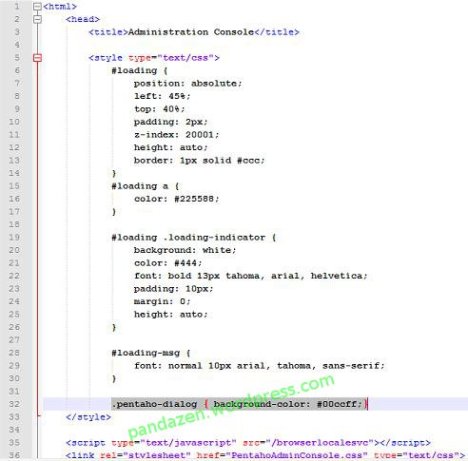
the result,
- use Onyx style,
- copy folder “onyx” from “pentaho-solutions\system\common-ui\resources\themes\onyx” to “administration-console\www\org.pentaho.pac.PentahoAdminConsole”
-
<link rel=”stylesheet” href=”onyx/globalOnyx.css” type=”text/css”>

the result, 
3.585242
98.675598
Filed under: Pentaho | Tagged: Business Intelligence, Pentaho | 2 Comments »
Posted on May 16, 2011 by pandazen
When I click Market Analysis By Year on Steel Wheels | Analysis, I got this error message :
Error Occurred While getting Resultset
An error occurred while rendering Pivot.jsp. Please see the log for details.
So the solution I found :
1. use “Pentaho Schema Workbench”
2. open “steelwheels.mondrian.xml” on “D:\pentaho\pentaho-solutions\steel-wheels\analysis”
3. fix all invalid error messages, like : “Schema must be set, Table DIM_TIME is invalid, Hierarchy is invalid, Table ORDERFACT is invalid, Cube SteelWheelsSales is invalid”
4. publish to
url = http://localhost:8123/pentaho/
location = /steel-wheels/analysis
name = analysis_customers.analysisview.xaction
Then I click again the link, it’s work now, so the “Product Line Analysis”


Filed under: Pentaho | Tagged: Pentaho | 1 Comment »
Posted on May 11, 2011 by pandazen
I’ve been using Pentaho “biserver-ce-3.8.0-stable” run on Tomcat 7. But everytime I start Tomcat, show some message like this:
May 11, 2011 3:02:13 PM org.apache.catalina.startup.SetContextPropertiesRule begin
WARNING: [SetContextPropertiesRule]{Context} Setting property ‘docbase’ to ‘webapps/pentaho/’ did not find a matching property.
So to get rid of this warning message, I delete
docbase=”webapps/pentaho/”
from
<Context path=”/pentaho” docbase=”webapps/pentaho/”>
in “webapps\pentaho\META-INF\context.xml”. Now, I see Tomcat run smoothly (“INFO: Deploying web application directory pentaho”). ^_^
Filed under: Pentaho | Tagged: Pentaho | 2 Comments »
Posted on May 11, 2011 by pandazen
Whenever I start Tomcat to work with Pentaho, I always got like this warning error :
May 11, 2011 1:50:48 PM org.apache.catalina.startup.ContextConfig validateSecurityRoles
INFO: WARNING: Security role name PENTAHO_ADMIN used in an <auth-constraint> without being defined in a <security-role>
The solution is to add <security-role> to ” tomcat\webapps\pentaho\WEB-INF\web.xml”,after the <security-constraint> tag.
<security-role>
<description>security role assignment for Non-Existent Role – this prevents direct access to JSPs</description>
<role-name>PENTAHO_ADMIN</role-name>
</security-role>
Filed under: Pentaho | Tagged: Pentaho | 1 Comment »
Posted on May 11, 2011 by pandazen
After I simply login, I get this error message
Error generating XUL: Failed to parse: <?xml version=”1.0″ encoding=”UTF-8″?>
<?xml-stylesheet href=”chrome://global/skin/” type=”text/css”?>
<window width=”400″ hei
The temporary solution I found is to use firefox addon Remote Xul Manager, after installation, restart firefox and then add pentaho-host to the list of “Domains with remote XUL permission”.
I will try to find another solution from the server side. ^_^
Filed under: Pentaho | Tagged: Pentaho | 1 Comment »